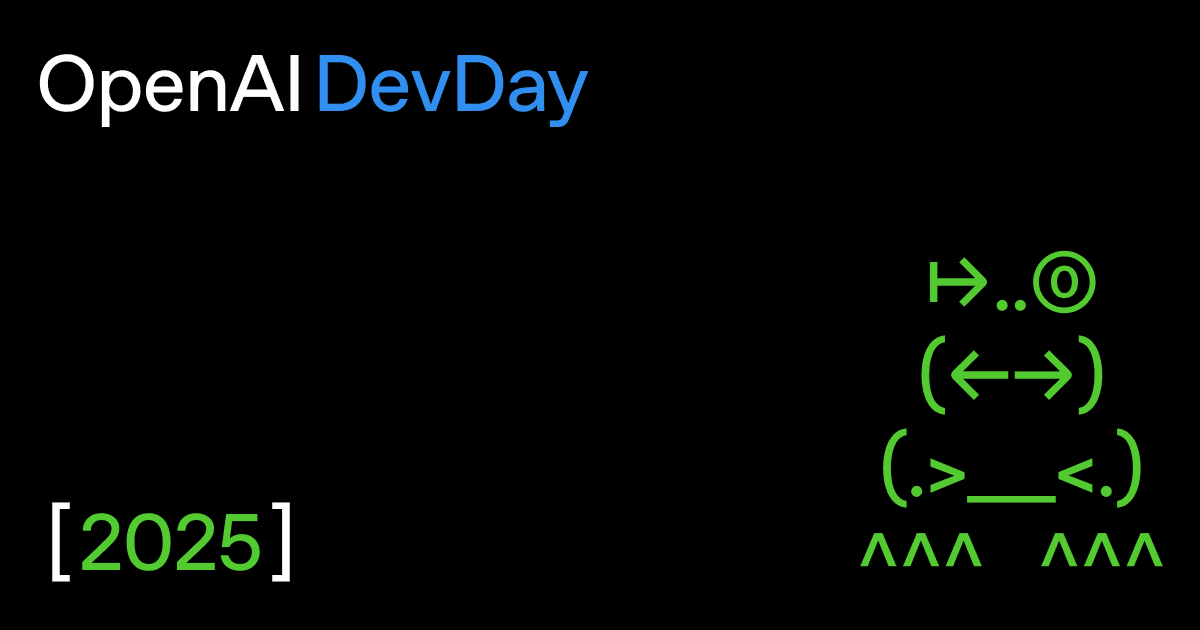OpenAI prepares automatic memory management for ChatGPT
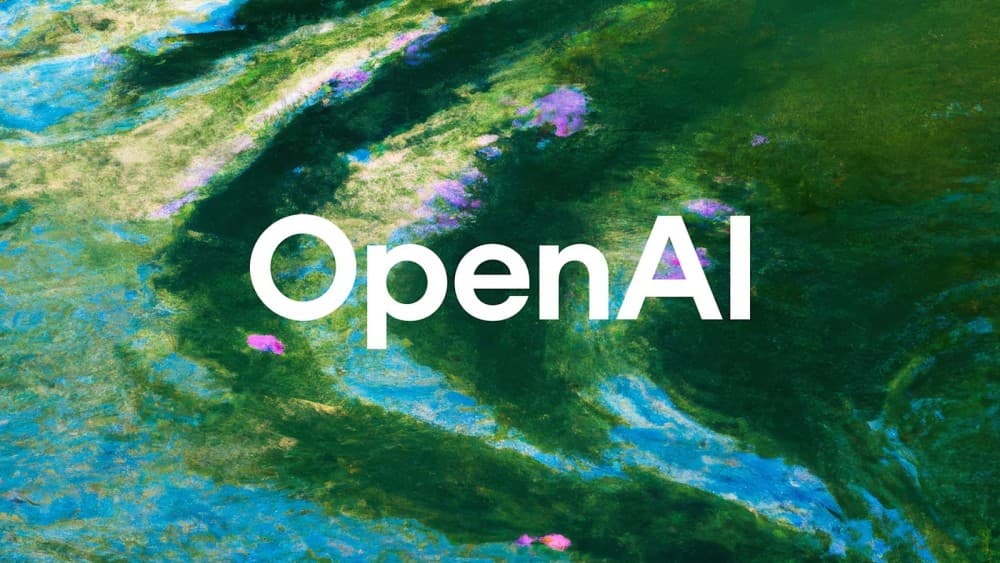
OpenAI prepares automatic memory management for ChatGPT
OpenAI upgrades ChatGPT memory with a system that prioritizes key details, offering Plus and Pro users manual controls to refine context. OpenAI appears to be moving forward with the long-anticipated upgrade to ChatGPT’s memory system, internally referred to as “golden hour.” This update was inadvertently revealed through a recent FAQ change, indicating that the new memory management functionality will soon become available to Plus and Pro subscribers.
The core improvement is automatic memory prioritization: ChatGPT will monitor which details are most relevant, keeping the model focused on topics that matter most to the user while quietly dropping less important information. This is expected to reduce clutter and help the system remain contextually sharp, especially for those who store numerous custom facts and preferences.
You can control Memory via two settings:
Reference saved memories: These are details you have explicitly asked ChatGPT to remember, like your name, favorite color, or dietary preferences.
Reference chat history: ChatGPT can also use information from your past chats to make future conversations more helpful. For example, if you once said you like Thai food, it may take that into account the next time you ask “What should I have for lunch?” ChatGPT doesn’t remember every detail from past chats, so use saved memories for anything you want it to always keep in mind.
How do I enable or disable saved memories?
You can turn saved memories on or off anytime under your profile picture > Settings > Personalization. Note that these settings may vary slightly depending on your plan.

How long does ChatGPT keep saved memories?
The “notepad” of your saved memories are stored separately from your chat history. This means even if you delete a chat, any saved memories from it can still be used in future conversations.
You can ask ChatGPT to forget a saved memory at any time. When you do, that memory is removed and won’t be used in future chats. We may retain a log of deleted Saved Memories for up to 30 days for safety and debugging purposes.
Does memory remember sensitive information?
Memory raises important privacy and safety considerations, especially around what type of information should be remembered and how that information is used.
Steps to reduce bias and have trained ChatGPT not to proactively remember sensitive information, like health details, unless you explicitly ask it to. You can review and delete saved memories, ask what ChatGPT remembers about you, delete specific conversations, and provide feedback so we can improve. If Memory is enabled, please avoid entering information you wouldn’t want remembered.
How does memory work with ChatGPT search?
ChatGPT may use relevant details from your saved memories or recent chats to improve how it rewrites your query for search. This helps make the search results more tailored to you.
For example, if you’ve shared in past chats that you’re vegan and live in San Francisco, and you ask:
"What are some restaurants near me that I’d like?"
ChatGPT might rewrite that to:
"Good vegan restaurants in New Delhi"
to better reflect your preferences.
Follow on: X (Twitter)